As part of a project I was trying to import a spreadsheet of data into NVivo for Mac so that this would become the classification sheet for each instance of the data. However, it kept reporting an error about the data having different numbers of columns in the rows.
Several hours of frustration later, having checked for spare commas, and other characters, which might cause problems in what should be a csv file, I checked Google and found my solution.
This page http://forums.qsrinternational.com/index.php?showtopic=5361 has the answer: everything has to be utf-16 as unicode text and then it will all work correctly. For me this meant downloading the data from http://www.typeform.com as a cvs file and then converting that to utf-16 as a text file and then importing it into NVivo. If you put it into excel format, then it gets messed up along the way it seems so better to stick with the text formats as long as you can.
Anyways, I hope this helps someone else the way it helped me.
One thought on “Importing excel files into NVivo for Mac”
Comments are closed.

Rebecca Sandover
October 8, 2020Thank you for this information! It saved me a lot of time and stress in uploading my data as a classification.