The Rails stuff is all in now. I’ve also added in some basic ‘stuff’ which I’ve found works well too on a Mac for doing the odds and ends of development. Looking across the menu bar below I see these, which are all used at one point or another. These all supplement the built-in apps you get with Leopard, which also get used now and then such as Grab, Console, TextEdit, and some of the other utility tools that are there.
Gimp for editing photos and images for use in presentations. I almost only ever use this in connection with the built in Grab application for getting screenshots, then copy it to Gimp, crop what I want, and then save it as a png file for inserting into powerpoint. If you don’t save it as a file, and then insert it into powerpoint, you’ll not have your image if you later open it in Windows. I used to use the Wilbur-loves-apple build, but that project forked, and you can now use a plain dmg file for Gimp.
Smultron is a handy free text editor, which works fine for those times when TextEdit is not enough. You can drag files into the listing column on the left, and they will open in the editor on the right. This works fine for a quick edit of a web page, or some simple list of text.
FileZilla is a useful free ftp client that is available for many a platform, and which works nicely out of the box. The server works well too, when I’ve had need to use it on Windows.
Remote Desktop is useful for when you absolutely need to connect to your Windows machine from your Mac.
Ok, that wraps that up for now. Next time I should really put something up here about doing Java and setting up the paths for that.