You’d think that for such a popular blogging system, that it would be easy to set one up that is hosted somewhere that requires all outbound requests go via a proxy. No such luck. It took a while to find the solution, and it’s easy enough when you know what to do, but finding the solution took a bit of messing around.
The first step is to configure the wp-include/class-snoopy.php file so that it has your proxy server, and proxy port set, and the isproxy variable is changed to ‘true’ as discussed in the snoopy pages at sourceforge.
If you are hosting your wordpress blog somewhere similar, behind a proxy, ie if you want to enable the Akismet spam filter for comments, then you need to follow the instructions at Alan Howard’s blog about changing the code in the plugin.
Basically, where ever he’s commented out a line with // then you need to add in the line below, which he’s changed and then paste that into the edited file, which you can do either in the raw code, or via the admin tools, which opens up the file in a text editor. When it’s all in place, then you can add in your Akismet API key and you’re set for comments.