Updating rails should have been easy as ruby and rails are included in Leopard. I should have only had to do
sudo gem update --include-dependencies
And then it would all be right as rain. However, as Rails has recently made some big changes, and changed its gem repository from rubyforge to http://gems.rubyonrails.org, I needed to fix a few other issues too, and add in some more gems to make it all happy. Thanks to the details at the google group for rubyonrails, and the note to add in the gem update for rack (yes, rack, not rake), all is happy and I’m now at rails 2.3.0. Ok, still need to do mysql.

Mark Connell
March 5, 2009Apparently you only need to use gems.rubyonrails.org if you are using a release candidate for 2.3, once it goes final it will be available on github (comment 16 – http://weblog.rubyonrails.org/2009/2/1/rails-2-3-0-rc1-templates-engines-rack-metal-much-more)
If you are vendoring rails in an application you can pull rails and pin it to 2.3 in a snap if you are using git for scm:
from application root dir
git submodule add git://github.com/rails/rails.git vendor/rails
cd vendor/rails
git checkout v.2.3.1
cd back to root dir and index changes in main git repo.
For mysql macports has a painless installer
sudo port install mysql5 +server
For db management the offical SQL Query Tools and Sequel Pro are pretty good
Mark Connell
March 5, 2009oops, typo on the tag to checkout, should be:
git checkout v2.3.1
bruce
March 6, 2009Mark,
thanks for the clarification. I saw the code, and wanting to do this quickly didn’t follow up the syntax, but thought, ‘given the source of the page’ this should be ok.
Now that you mention it, I do remember seeing something on a Rails blog about moving to github, but had forgotten about that. It’s something I’ll need to remember when we redo the labs here.
Bruce